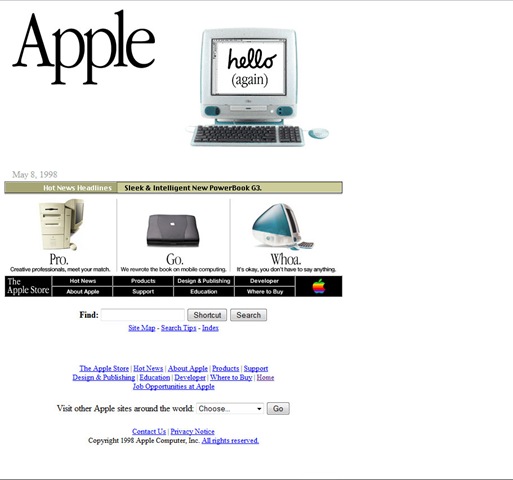I know this has nothing to do with web, well it sorta does…being that Flash is involved. Being a web guy, I’m a total expert when adding flash movies to webpages. Heck, all you have to do is drag and drop in Dreamweaver and you are set. But recently I’ve given the task of adding some cool splash pages to Windows programs being developed in .NET and C#. This seemed like an easy task. All I had to do was look for a Flash icon, drag it on the form and then pick the movie. No such luck.
Visual Studio out of the box doesn’t have that option, so the first thing you have to do is right-click on the toolbox and then select Choose Items…
This action will bring up the Choose Toolbox Items dialog box. Next click the COM components tab (yes, sadly this is component) and scroll down to select the Shockwave Flash Object (DO NOT PICK THE MACROMEDIA FLASH FACTORY OBJECT) and then click the OK button.
The Shockwave Flash Object tool will display in your toolbox. Next, in typical form design fashion, drag the Flash object to the desired form. Now sit tigh for this because as soon as you do this, you may get an error that says “Object Not registered” or something like that. Don’t worry. Just go and build the project…this will copy the necessary OCX files over. Now, drag the object over on to the form again and then you should be fine.
Ok, now I’m totally sure that I’ve lost many of my blog users…but thats ok. I had to get this off my chest 🙂
Fri. Apr 19th, 2024