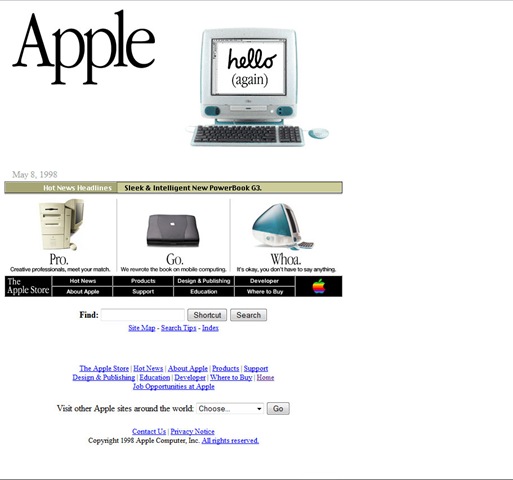By default, Windows Vista doesn’t give you any way to mount an ISO file as a DVD. I still have yet to see something for Windows 7 either, but still, there is an easy and free workaround.
I like to use Virtual Clone Drive to mount ISO images. This is great for when you want to install something from MSDN or another downloaded image (maybe something from uTorrent? 😉 ) and works flawlessly in Vista and Windows 7.
The first thing you need to do is download and install Virtual Clone Drive, then to add a virtual drive (mount your ISO), start the Virtual Clone Drive, then select the number of drives you want to mount. You can pick as many or as little as you’d like.
So now you are ready to go. When you double click an ISO image on your Vista machine, it will mount automatically and become available as a DVD drive.
You can easily unmount your DVD ISO by clicking on the drive and then selecting Unmount. Simple as that…not bad for a free program!