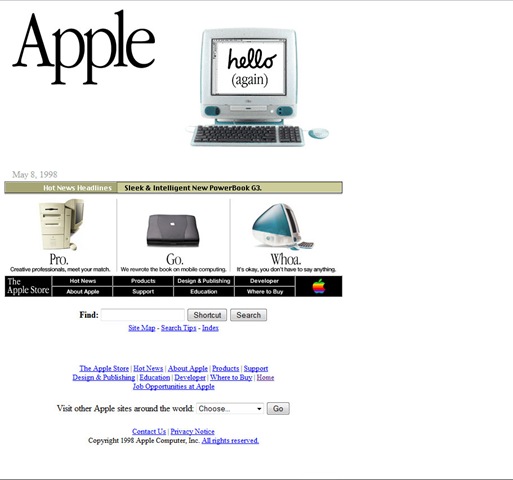Why such a post you ask? Why should you backup your WordPress database (or any database for that matter)? Because if you are like me, sometimes you name your databases names that have nothing to do with your web application. Take my Timeshare blog for instance. Yes, I have it running off of WordPress and yes I have it running from mySQL database. But, why, can anyone tell me why I named the database Cloth_Diaper? Who knows, but this is a moot point. Now on to my stupidity wiht naming databases and not backing them up:
Just last week I was thrilled that I had many peronally hand written articles about timeshares on my timshare blog. I then decided to take a look at my servers, clean things up, get rid of files and all kinds of other stuff. Well hey, lookie there…phpMyadmin tells me that there is a database out there called Cloth_Diaper. I thought to myself…What the heck could that be…just something taking up space. Heck, I don’t even need to back that thing up (Some of you are singing that Back that Thing Up song…I can tell) so with one quick click I DROPPED that table. I DROPPED IT LIKE IT’S HOT. hehe. Ok, I’ll stop.Â
But continuing on, I notice my Adsense revenue was dropping and couldn’t figure out why. Well, I decided that maybe I should write another post to the timeshare blog. I then go to my book marks and log into the blog. But wait. What the crap? I get the ole Error Connecting to …to…CLOTH_DIAPER database? Great… yep, good old smart Tony Rocks dropped his blood, sweat and now tears of a database that practically paid for his new car through Adsense. And yes, as you may have surmised, I didn’t have a backup to restore.
So there you have it…make sure you backup your WordPress database. I think the new version even has a backup feature. Oh whoa is me. Now I’m back to just two articles on the timeshare blog 🙁
Thu. Apr 18th, 2024