Many of you know that I am a fan of Windows Live Writer when using WordPress. Well, I’ve decided to see if I could use it with another great content management system, Joomla.

You have to set up a new weblog account for each category on your Joomla site. So essentially, posting to a specific category requires posting to a different weblog.
So to get things moving you need to first
- grab the Movable Type XML-RPC plugin. This provides the API for Live Writer to post to Joomla. Be forewarned…the plugin site is not very easy to follow. In fact I was downloading and installing the wrong plugin and couldn’t figure out why it wasn’t working 🙂 duh! The actual download link is this.
The file archive contains two items:
- Movabletype mambot (zipped)
- XMLRPC connector (zipped)
You don’t have to unzip the Mambot, but you do have to unzip the XMLRPC file, which will give you a directory called xmlrpc.
2. The next thing you do is move that xmlrpc directory to the root of your joomla website.
3. Install the Mambot by going to your Joomla admin page, select the Installation/Mambots menu item. Browse and select the Movabletype Mambot. Click Upload File & Install
4. Startup Windows Live Writer and from the Weblog menu, select Add Weblog Account.
5. Select the Another weblog service option > Next > Enter the URL and admin user information for your Joomla site.
Next, select the weblog type as Movable Type API.
Enter the URL of your XMLRPC directory (which should resemble something like this: http://www.yourjoomlasite.com/xmlrpc/index.php)
Now you are ready to start posting. One more thing, you may want to pick up the Frontpage Auto Update component. Otherwise, when you post a new item, it will not automatically be set to display on the homepage.

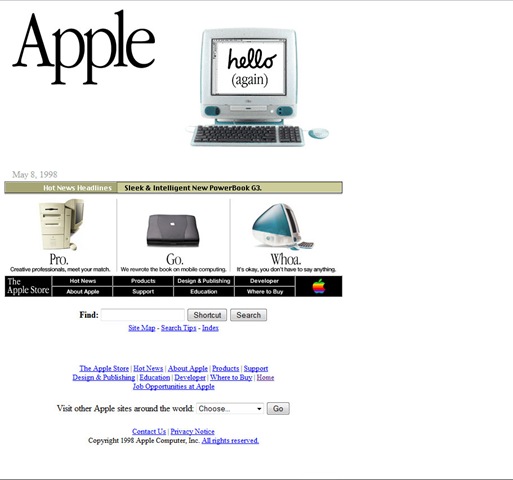

Using the RDS (Real Simple Discovery) and the metaWeblog API plugins in Joomla 1.5 lets you use everything including image uploading, Category selection, frontpage publising, etc
Too bad that you website has been blacklisted as phishing by Mcfee, Comodo, and Kaspersky. I really wanted to download your tools and do Joomla/MS Writer Thing! Too bad!!
Doh! I’m gonna have to file a complaint!