 It is no secret that I love WordPress. This program is a search engine optimization super tool in my opinion. However out of the box WordPress is lacking a few settings for optimal SEO. This is where you need to modify your permalinks settings.
It is no secret that I love WordPress. This program is a search engine optimization super tool in my opinion. However out of the box WordPress is lacking a few settings for optimal SEO. This is where you need to modify your permalinks settings.
In case you were wondering, a permalink is actually a URL that points to a specific blog after is has passed from the front page to the archives. The key is to make this permalink as human readable as possible.
When you started your blog (I’m speaking specifically one powered by WordPress) you will notice that the urls of the individual articles looks something like this:
As you can see, there is no telling the subject of these individual posts. The best thing to do is to modify your permalink structure so that your urls look something like this:
- http://www.tonyrocks.com/index.php/case-study/problogger-secrets-for-blogging-a-six-figure-blog/
- http://www.tonyrocks.com/index.php/affiliate-marketing/automatic-website-content-generator-store-stacker/
What I’ve done was make use of including not only the category of the post, but also the name of the post in the url.
Ok, enough already…how do I change my permalinks?
Go to the admin section of your WordPress blog (as of this post I am using version 2.5.1) which is located under the Settings/Permalinks.
You will see 5 common settings: Default, Day and name, Month and name, Numeric and Custom Structure. I prefer Custom Structure because it allows me to use the cool stuff I mentioned above.
Use this as your Custom Structure setting: /index/%category%/%postname%/ then click Save Changes.
Now when you browse to your individual posts you will see keyword rich urls that search engines and people love to see.
SEO for WordPress doesn’t stop there but this is a great start. There are a number of pluggins that will also help with SEO.
One I use in conjunction with my permalinks settings is SEO Title Tag. This pluggin allows you to override a page’s or post’s title tag with a custom one. This is great for making use of plural and singular keyword phrasing! (I’ll talk about this in another post)
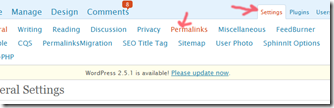

Very nice tutorial. Followed it myself. Thanks.